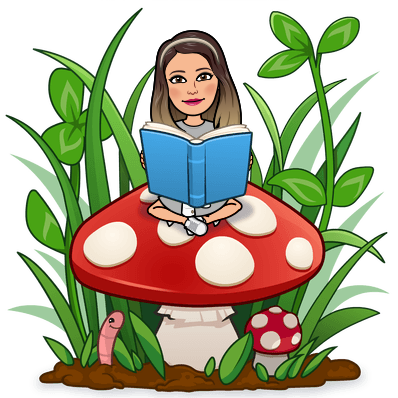Learn how the CUSD librarians are creating a safe learning environment for students and staff!
- Home
- Elementary Library Staff
- Library Resource Guide
- Paws for Reading
- Digital Citizenship
- Ebooks & Books Online
- Events & Photos
- Library Lessons
- Destiny Discover
- Literacy Games
- Parent Resources
- Renaissance Place Support
- Standards
- Treasures
- Website Evaluation
- Butte County Library
- Resources by Topic
- Animals
- Ancient Civilizations
- Ancient Egypt
- Ancient Inventions
- Biographies
- Biomes / Ecosystems
- California Missions
- Countries
- Endangered Species
- Explorers
- Famous Americans from Amer Revolution/Colonial Era
- Gold Rush
- Life in Colonial Times
- Mesopotamia
- Native Americans (Local Tribes)
- Natural Disasters
- Science Labs (Online labs)
- States
Welcome to CUSD Elementary Libraries! We're So Happy You're Here!
| Our goal is to support the reading and information literacy needs of our students in support of CUSD's curricular goals. Visit our Resources by Topic, learn more about district elementary library services, and more. Whether you are a student, teacher, or parent - there's something here for everyone! |
|
Do you need a video tutorial to help you log in to Renaissance Place? Let Mrs. Brown show you how!
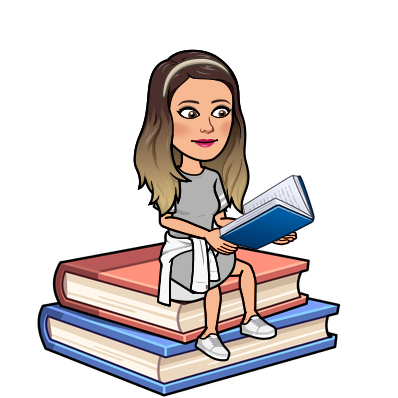 |

For questions or feedback on the CUSD Elementary Libraries website, please contact Monica Brown, TK-5th grade Teacher Librarian.
|
Can you believe it's already the 2nd trimester? You know what that means! It's time to update your goals and benchmarks in Accelerated Reader! Be sure to follow these simple steps to get your class up and running in the new trimester!
Step 1: Login into Renaissance Place
Step 2: From your homepage, select Accelerated Reader (located in the center of your screen).
Step 3: Select Record Books and Goals
Step 4: Double check to ensure you are setting goals for trimester 2, and check mark all your students.
Step 5: Make sure to use your students latest STAR test date from the drop down in the GE column.
Step 6: Use the pop up window to make your selections. Be sure to change the daily reading minutes from 15 minutes to 20 minutes of daily reading.
Step 7: Save Goals
|